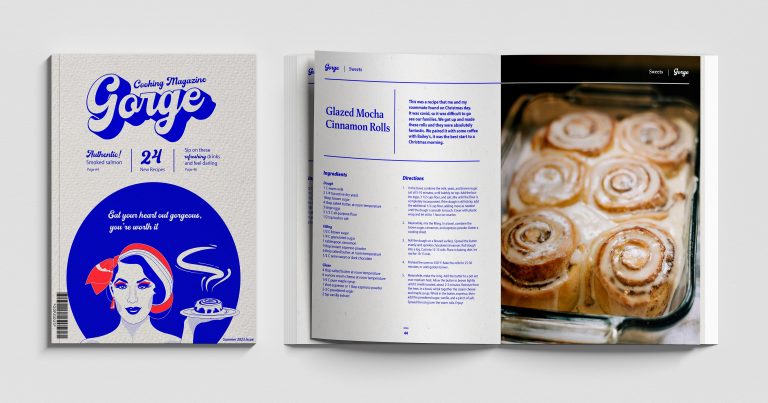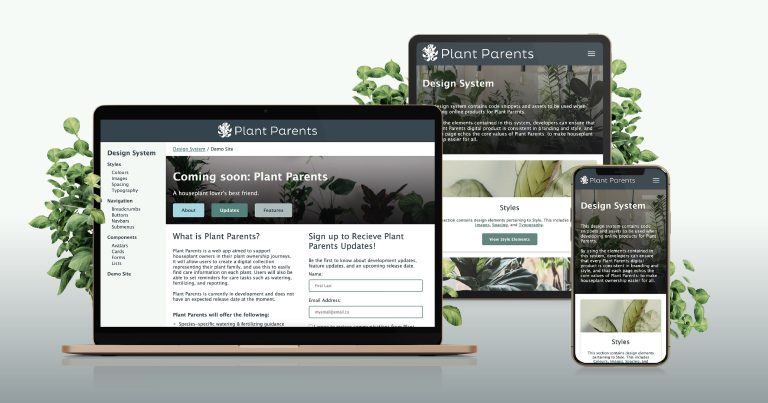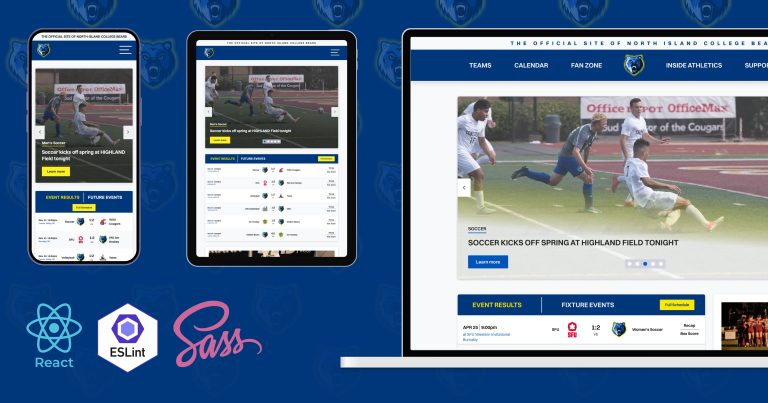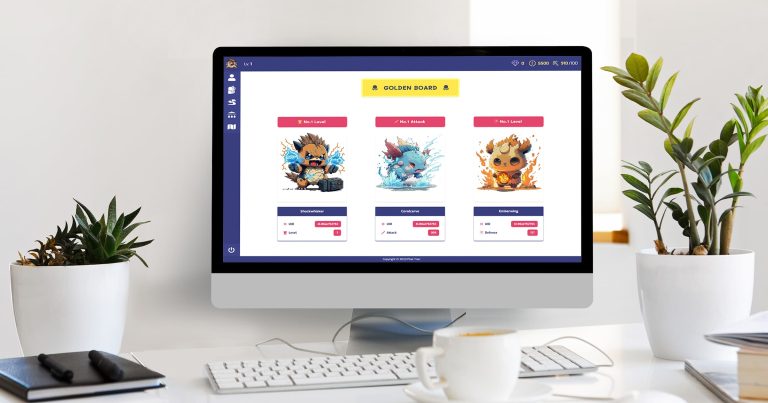Working Class Creator
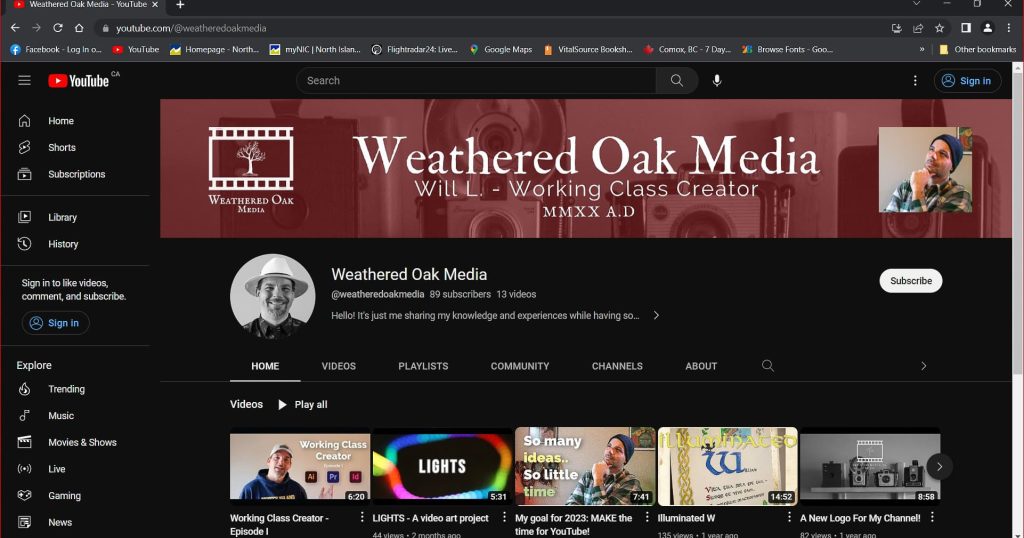
For this project I have chosen to create a series of four videos for my YouTube channel, Weathered Oak Media, that demonstrate the Adobe Creative skills I have acquired throughout my time at North Island College. I began with an introductory video that outlines my ideas, and the three remaining videos each focus on a specific topic. These videos are presented in a fun, instructional, how-to format as I guide the viewers through simple design projects. My goal was to produce a body of work that I can present to potential employers or collaborators that display my skill level and creativity, plus grow my YouTube audience. How-to videos are among the most popular search topics on YouTube, and I feel that I can tap into that trend in my own way.
Content Outline
I began this series by planning out how I wanted to demonstrate the skills I’ve learned in the Adobe Creative programs in the best way I know how, by example. From there I selected three basic projects that showcase a specific Adobe program: A poster design in Illustrator, a magazine cover in InDesign, and a short video edit in PremierePro.
Once I had my project ideas in place, I got to work filming a draft of Episode I, which introduces the entire project in a fun way with several jokes, visual effects, and sound effects. I used my natural radio-friendly voice and humor to carry the viewer through the video. Following peer review, I re-filmed the first episode in its entirety in a completely new location to eliminate compositional problems with my background and fixed some timing errors that were brought to my attention.

The videos were captured entirely at home with a Canon DSLR and kit lens. For each video, I filmed the opening and closing scenes first. Then, for Episodes II, III, and IV, the related projects were screen captured as I worked through them. I recorded any voice overs that were required with Audition. Finally, I blended all the footage and audio together in Premiere Pro for post-production. I also created the YouTube thumbnails for each video with Illustrator. Some special effects were created in After Effects. The music is my own composition.
Depending on the project, for every minute of a finished video, it took anywhere from 30 minutes to several hours of work between preparation, filming, and editing.
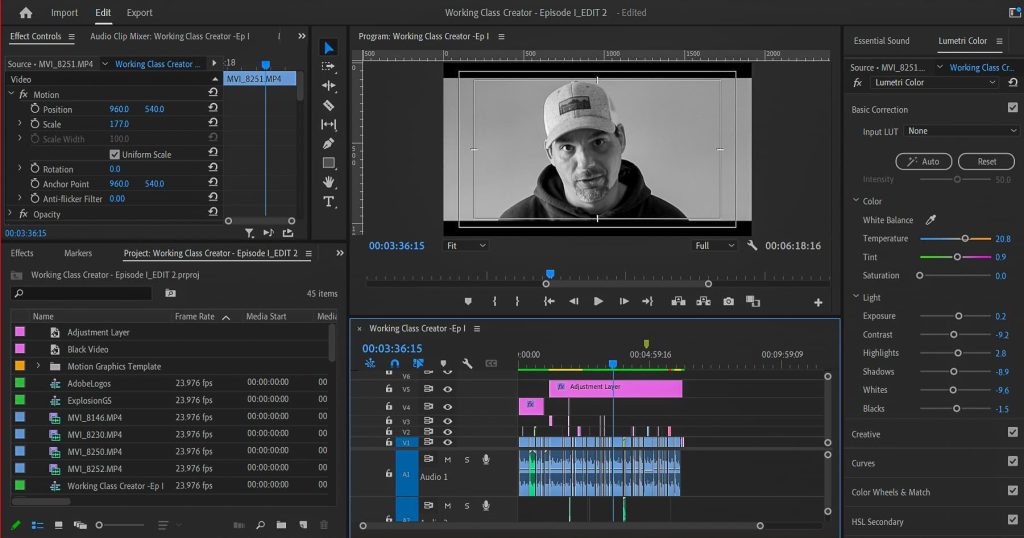

Each video was presented in a fun, educational, “crash course” format showing my projects with full-screen views of the tools I used to create the desired results. The viewer was never instructed to recreate exactly what I was doing on screen. With the target audience being anyone who just wants to learn the basics, the focus was always on how to use the tools quickly and effectively and is not deeply technical.
Once again, these 4 videos are:
- Episode I – Introducing the Working Class Creator
- Episode II – Let’s Make an Event Poster
- Episode III – Making a Magazine Cover with InDesign
- Episode IV – A Quick Video Edit in Premiere Pro
I took a completely unique approach to my Capstone project in creating these four YouTube videos. This video series was my way of demonstrating my understanding of and confidence with the current, industry-standard Adobe Creative programs used by today’s designers and content producers. I feel this project has helped me develop my video production skills and there is a noticeable improvement in the quality throughout the series. I wanted to have some fun with this and I wanted the viewer to stay engaged, so I used a bit of humor and I feel that has worked well. I’m showcasing my skills while the viewer also gets to know the personality behind the work. I’m comfortable with public speaking, and I enjoy making videos, so it just made sense for me to do this as my final Capstone project. I’m a Working Class Creator.