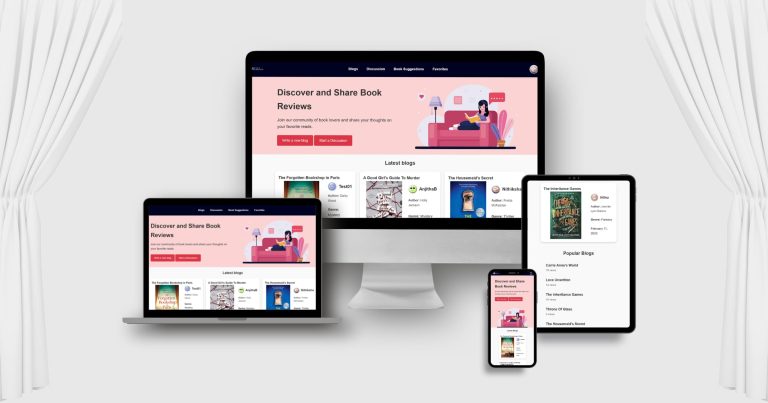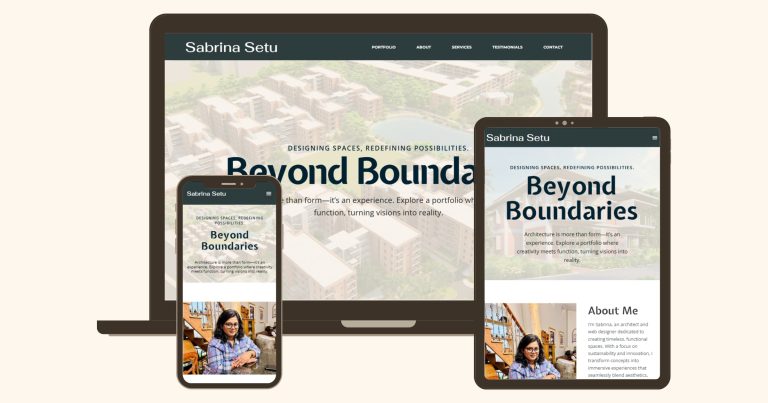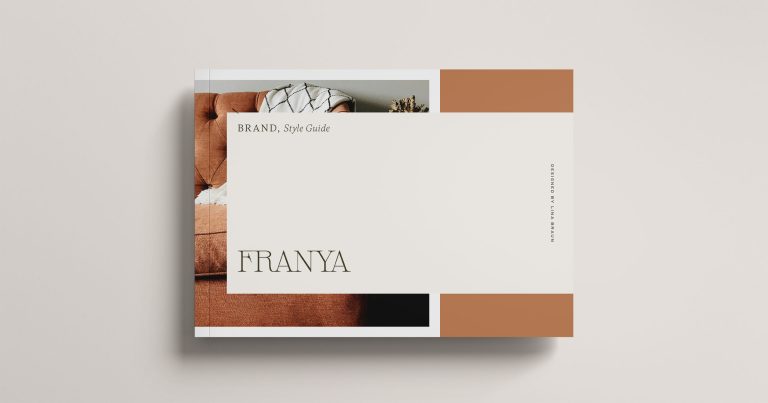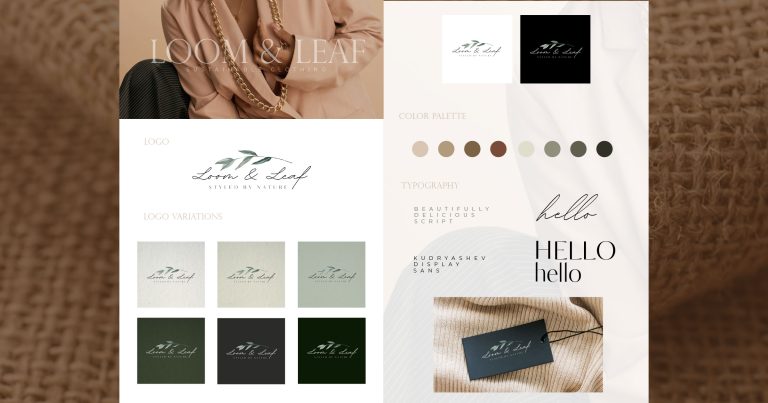Tempo
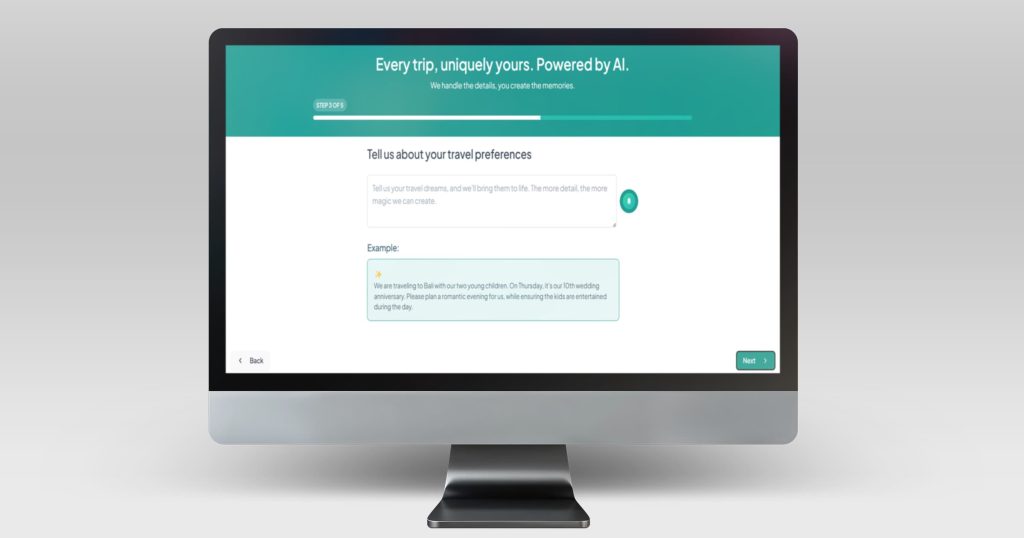
Tempo is an AI-powered travel itinerary planner that revolutionizes trip planning through advanced personalization. The application leverages artificial intelligence to create customized travel experiences based on users’ unique preferences, constraints, and aspirations. Unlike conventional travel planners with rigid parameters, Tempo adapts to each traveler’s rhythm and purpose.
The platform combines React frontend with Node.js backend and MongoDB database, seamlessly integrating Google’s AI technology to process natural language inputs. This allows travelers to express specific requests—from activity levels to special occasions—resulting in itineraries that truly reflect individual travel styles while providing practical details including accommodations, activities, and transportation recommendations.
Check it out on GitHub.
Concept and User Experience
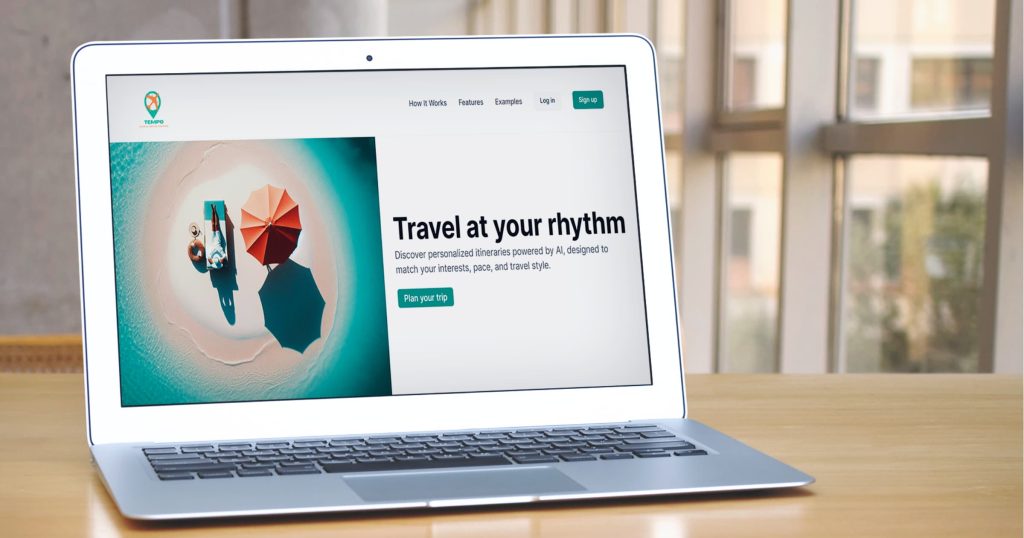
I created Tempo after noticing how standard travel platforms limit personalization. Most travel planners force users to select from fixed options, but real travelers have unique needs that don’t fit neatly into dropdown menus.
I designed the interface with free-text inputs rather than restrictive form fields. This approach lets users describe exactly what they want, whether it’s “a relaxing beach vacation with one day for hiking” or “a family trip with kid-friendly mornings and romantic evenings.” By embracing natural language input, Tempo can understand nuanced requests that traditional systems simply can’t process.
Technology Stack
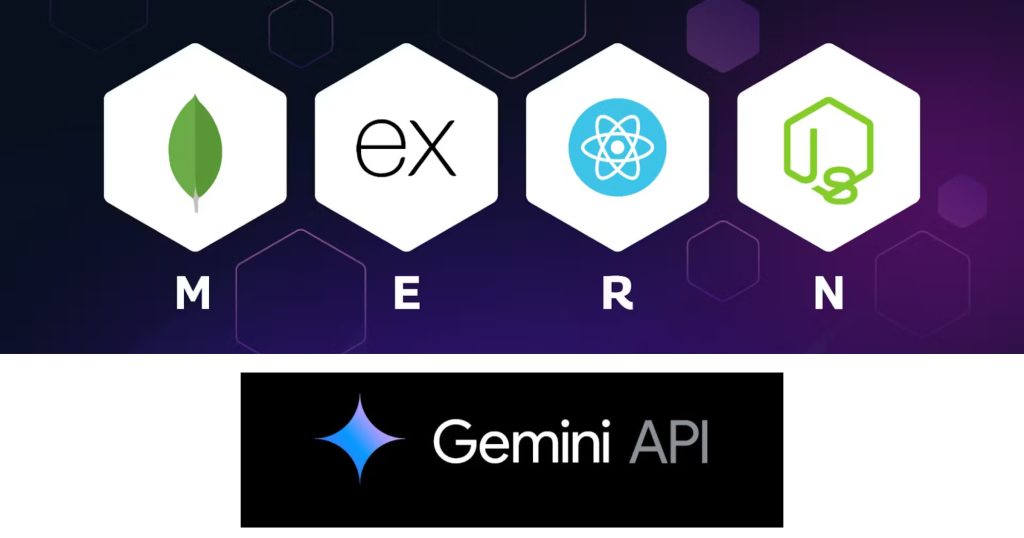
I built Tempo using React for the frontend, creating an intuitive and responsive interface where users can input their travel preferences and view generated itineraries. The backend uses Node.js to handle API requests efficiently, while MongoDB stores user preferences and saved trips.
The application architecture prioritizes reliability, with error handling at multiple levels to prevent AI inconsistencies from affecting the user experience.
AI Integration
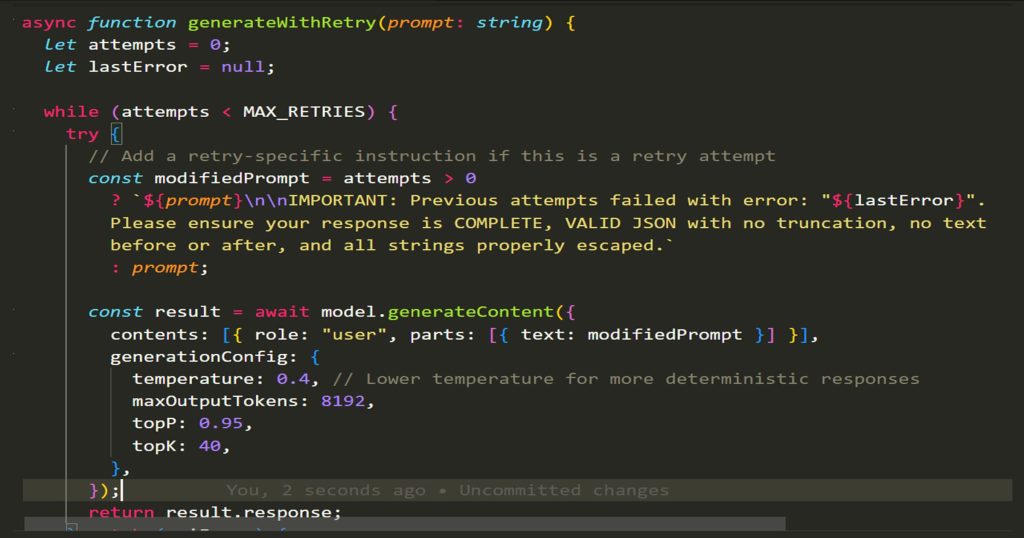
The heart of Tempo is its AI integration using Google’s Gemini model. I chose this technology for its ability to understand complex travel requests and generate detailed itineraries. However, working with AI responses presented unique challenges.
One persistent issue was inconsistent JSON formatting. The AI would sometimes include text outside the JSON block or, worse, return incomplete JSON structures. I implemented strategic prompting techniques, including providing the expected JSON schema within the prompt, to guide the model toward more consistent responses.
To address incomplete responses and other formatting issues, I built a multi-stage JSON extraction system and a retry mechanism. The system first attempts direct parsing, then extracts JSON from code blocks, and finally applies syntax fixes to malformed responses. If an error is detected, the retry mechanism automatically reformulates the request with more specific instructions. This robust approach ensures users receive complete, properly formatted itineraries even when the AI initially falters.
Feature Development
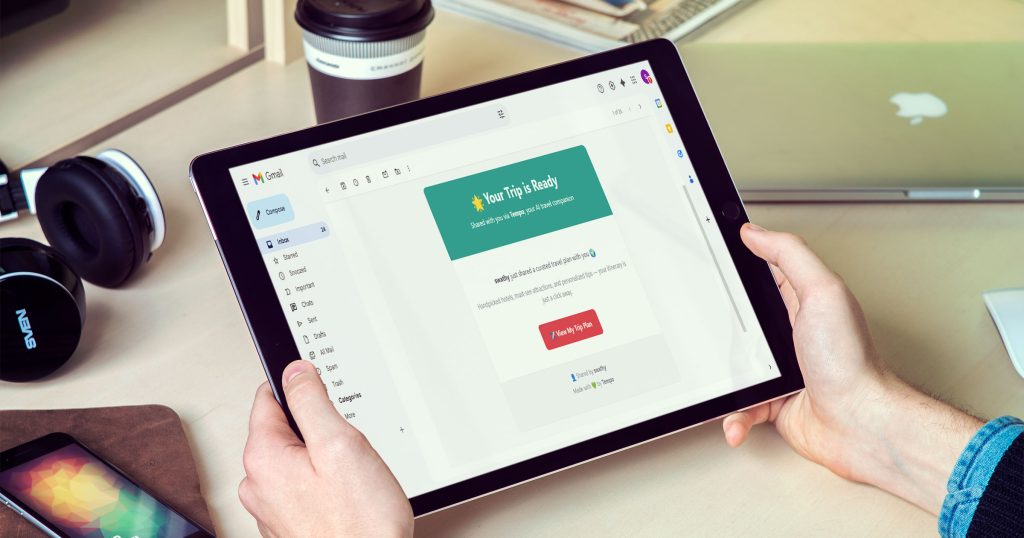
Natural Language Input
At first, I wasn’t sure how to design the input form. I knew I didn’t want all those boring dropdowns and checkboxes that every other travel site uses—they’re so limiting! But I also worried that if I just gave users complete freedom, they might not provide enough details. My solution was to create a series of open text fields that guide users through the planning process while still giving them freedom to express themselves. I structured the form to collect all the necessary information—destination, dates, budget, travelers—but in a conversational way that encourages detailed, natural responses. This guided approach helps users provide relevant information without restricting their creativity or forcing them into predefined categories that might not fit their unique travel style.
The cool thing is how the AI understands these natural requests and builds an itinerary around them. It’s like texting a really knowledgeable friend who knows exactly what you want instead of filling out a robotic form that doesn’t capture what you’re actually looking for in a trip.
Speech-to-Text Support
To make detailed trip planning even easier, I implemented speech-to-text functionality using Google’s Speech-to-Text API. This feature allows users to verbally describe their dream vacation while the system transcribes their words into planning instructions. This not only improves accessibility but encourages users to express more detailed preferences than they might when typing, resulting in more personalized itineraries.
Personalized Itineraries
The heart of Tempo is its personalized itinerary creation with comprehensive hotel recommendations. After you tell it your destination and what you like, the AI builds a day-by-day schedule with activities that match your interests.
If you say you love food and history, it’ll suggest cool historical sites to visit and great local restaurants to try. It doesn’t just throw random tourist spots at you—it picks places based on what you said you enjoy.
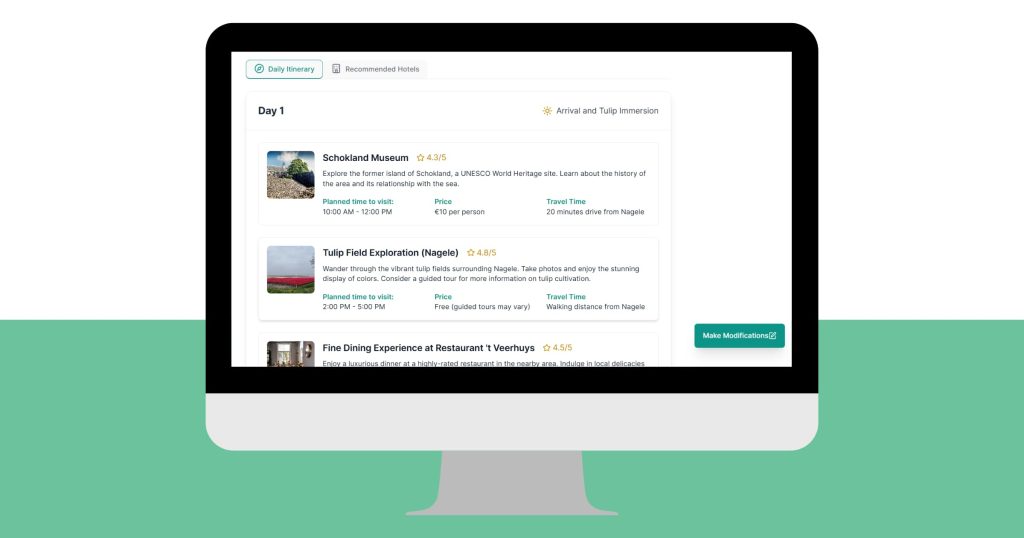
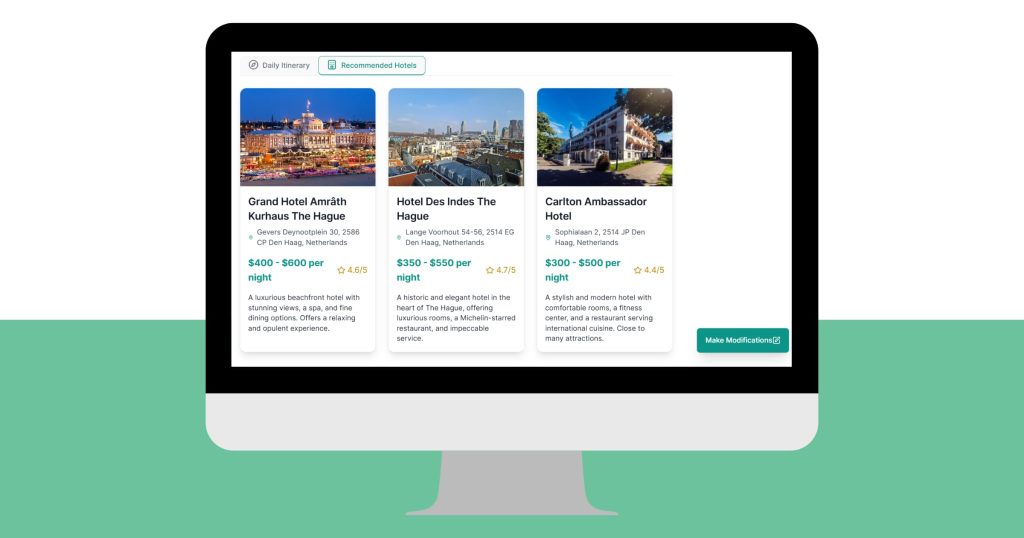
Itinerary Modification
Tempo’s most powerful feature is its ability to modify existing itineraries based on user feedback. If a user wants to adjust any aspect of their plan—adding more museums, replacing a restaurant, or rearranging activities—they simply describe the desired changes, and the system intelligently updates the itinerary while preserving its overall structure and coherence. This creates a collaborative planning experience that can be refined until the itinerary perfectly matches the user’s vision.
These features work together to create a travel planning experience that adapts to users rather than forcing them to adapt to the app.
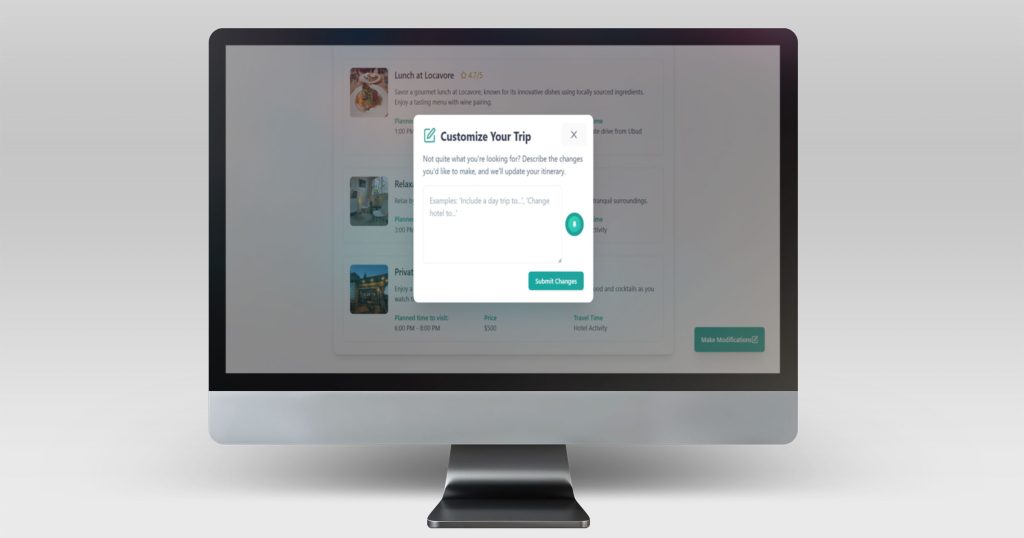
Testing and Refinement
I tested Tempo extensively with various travel scenarios to ensure it could handle different types of requests. This revealed interesting edge cases, like when the AI would misinterpret budget levels or struggle with unusual activity combinations.
Based on testing feedback, I improved the error handling systems to catch and recover from AI inconsistencies. I also implemented fallback templates for when the AI service is unavailable, ensuring users always receive usable results.
One surprising insight was how users initially limited themselves to basic prompts like “relaxing holiday” instead of more detailed requests. This led me to revise the interface to better communicate Tempo’s capabilities, encouraging users to be as specific as they wanted with their travel preferences.
Looking Forward
Future development for Tempo includes several planned enhancements. Hotel booking links will connect users directly with accommodation options from their itinerary. I also plan to expand the customization options, giving users more granular control over specific aspects of their trip while maintaining the simplicity of natural language input.
Another priority is improving the collaborative planning features, allowing multiple travelers to contribute to and refine a shared itinerary. This addresses the real-world scenario where trips are rarely planned by just one person.
Developing Tempo taught me valuable lessons about working with AI technologies in production environments. Rather than treating AI as a black box, I learned to build robust systems around it that can handle inconsistencies while still delivering a seamless user experience.