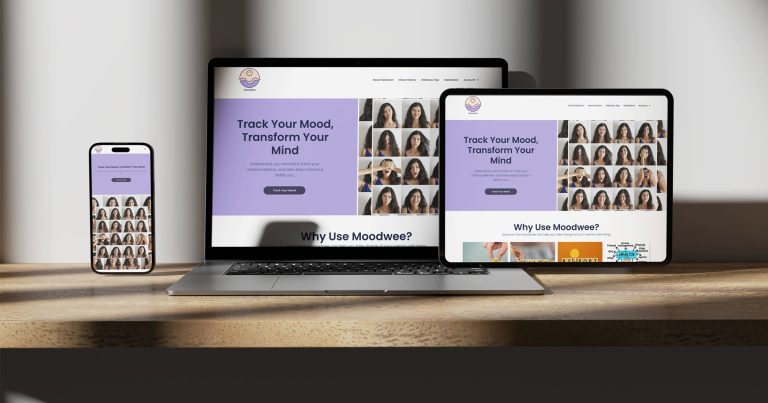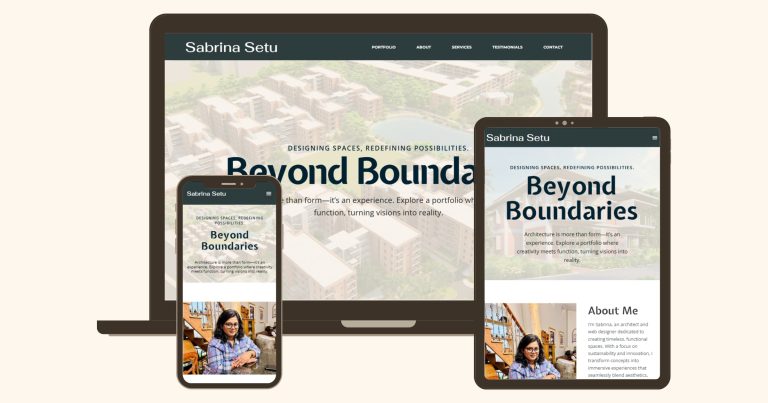PortLens
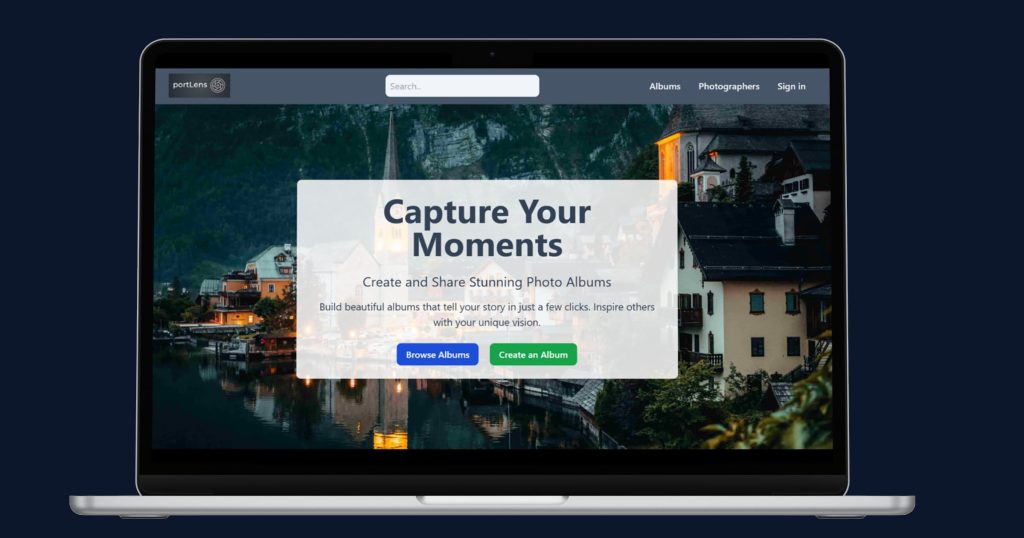
PortLens is a web application that empowers photographers to create and manage professional online portfolios with ease. It provides features such as image uploads, organized gallery sections, and a responsive design that ensures portfolios look polished on any device. PortLens helps photographers showcase their work clearly and effectively to potential clients.
Visitors can browse portfolios and contact photographers through the platform’s contacts. With dedicated access for photographers, guests, and administrators, the system supports smooth content management and oversight. PortLens serves as a focused digital space for photographers to highlight their craft and build their online presence.
Research & Planning
I began the project by identifying what photographers need in an online portfolio platform. After analyzing similar services like SmugMug, I decided to focus on simplicity, professionalism, and easy navigation. I sketched out basic wireframes for the homepage, album page, and photographer’s profile page. Responsive design was a priority from the beginning to ensure the platform worked smoothly across all devices. I also planned the user roles early on — photographers and viewers. Photographers are required to sign up and sign in to create albums, while viewers can freely browse and explore all published content.
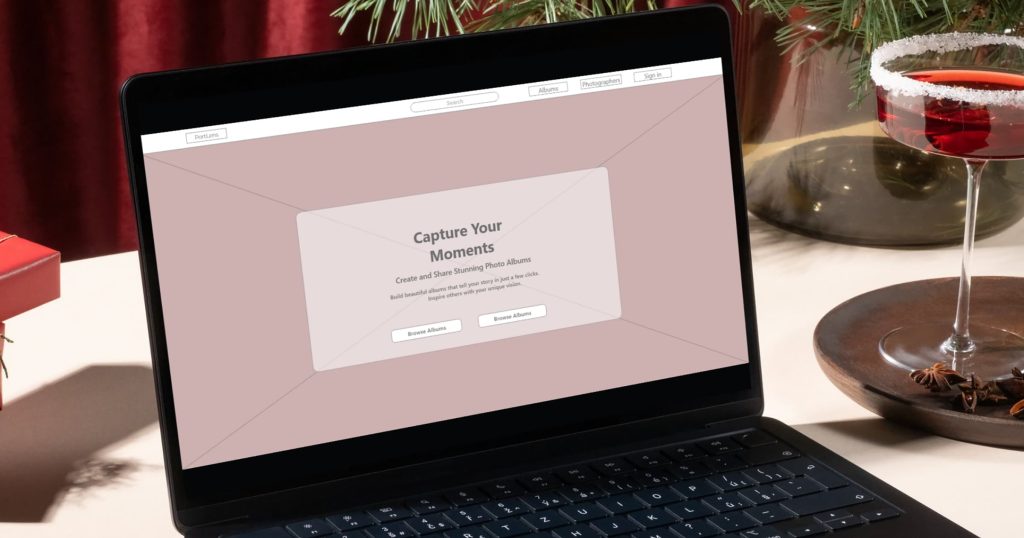
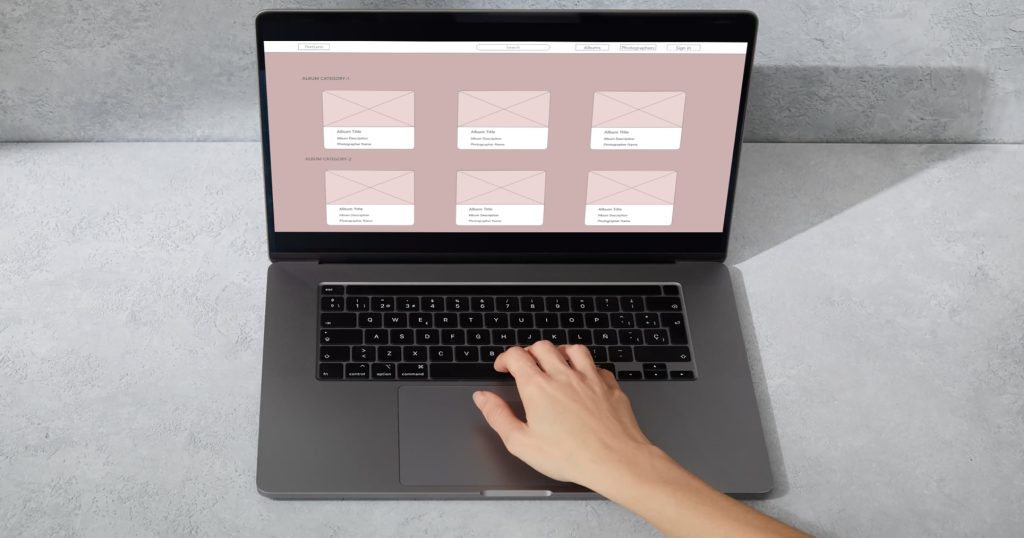
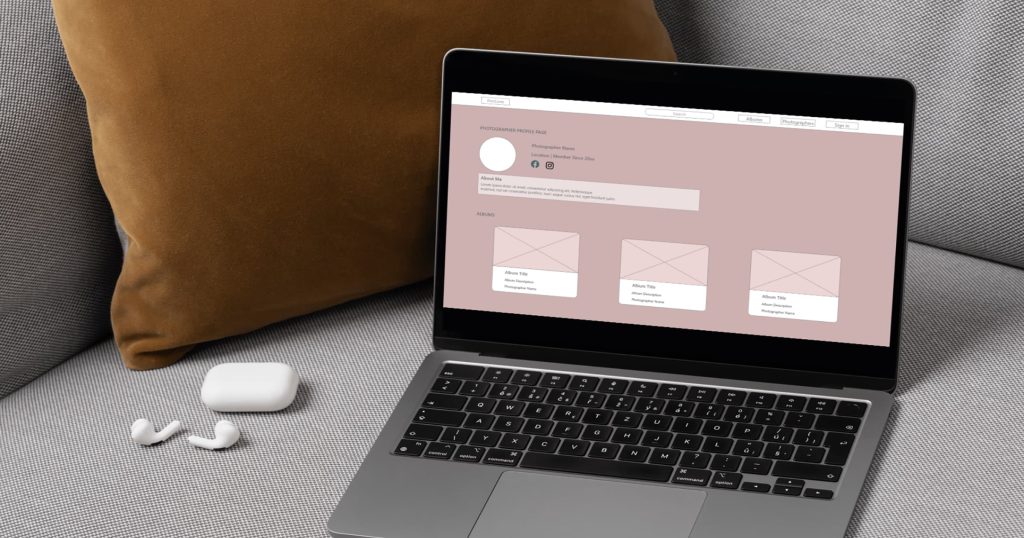
Technology Stack
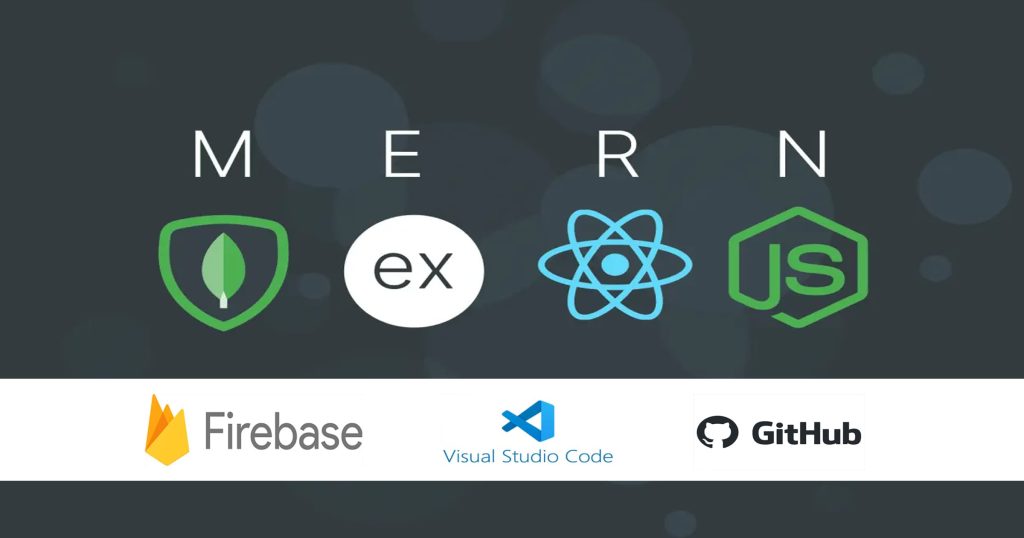
I built PortLens using the MERN stack — MongoDB for database management, Express.js and Node.js for the backend API, and React for the frontend interface. I also integrated Firebase for image storage, jsonwebtoken for user authentication, and Tailwind CSS for styling. This stack allowed me to work efficiently with JavaScript across the full application. React enabled the creation of a dynamic, component-based UI, while MongoDB’s flexibility made it easy to handle user-generated content. I followed RESTful API principles to structure communication between the frontend and backend.
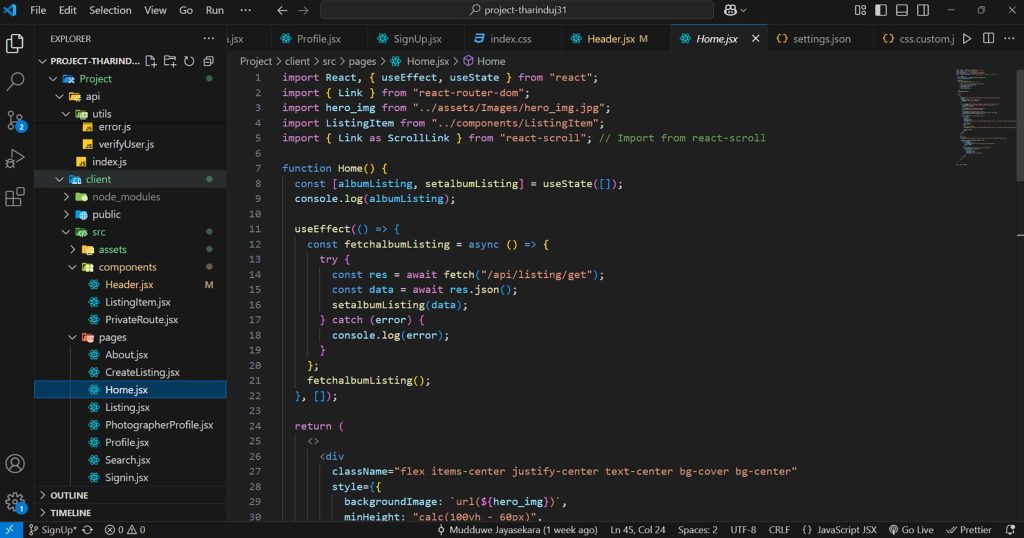
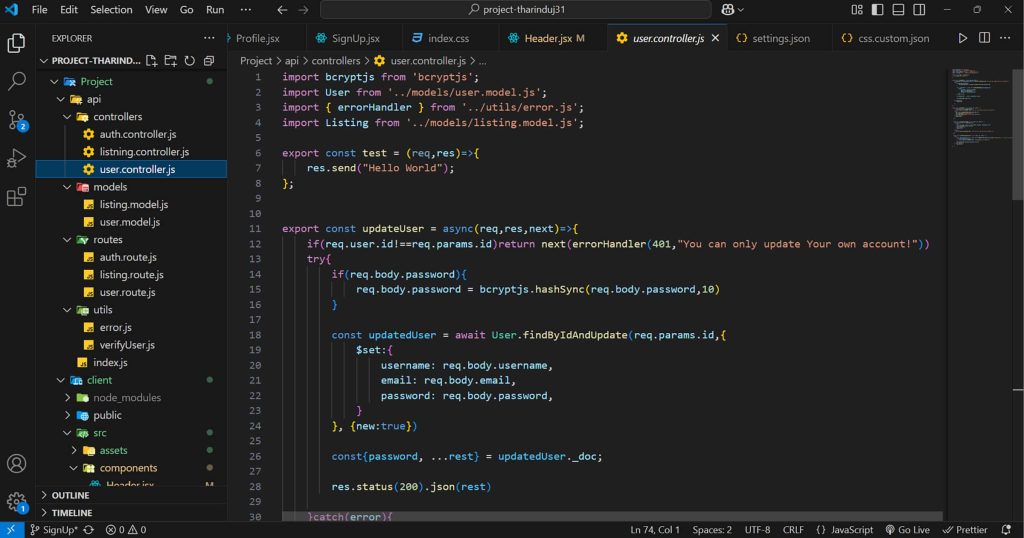
Implementation
With the planning and tech stack in place, I started building out the core features: user authentication, image upload functionality, and gallery rendering. Photographers could log in to their dashboards to create and manage albums, while viewers could explore the published galleries and contact photographers directly through the platform. I focused on keeping the user interface clean and intuitive, ensuring that both photographers and viewers could navigate the site with ease.
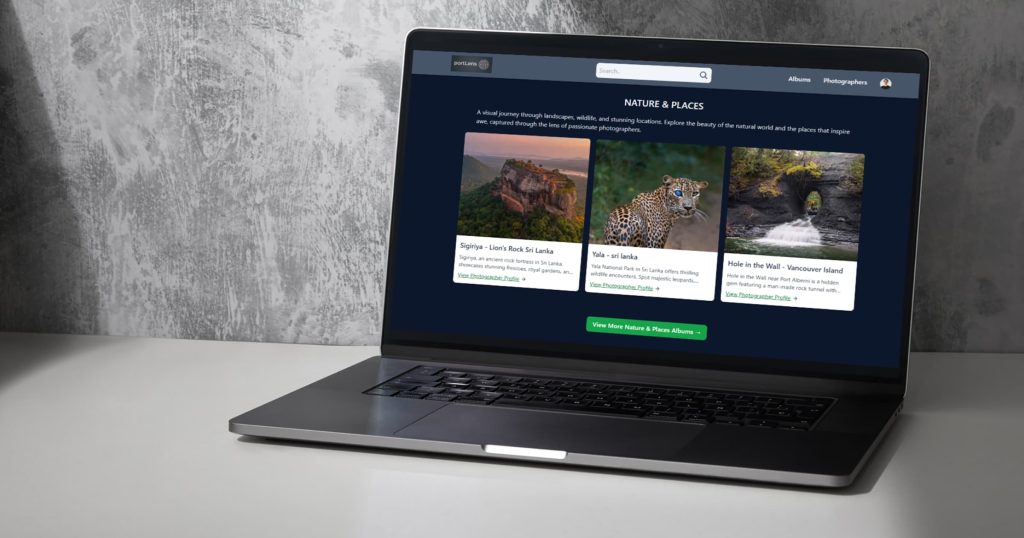

After completing the main features, I tested the application across different devices and browsers to make sure it was responsive and stable. I also gathered feedback from peers to refine the user experience. Final improvements included styling enhancements, layout adjustments, and bug fixes to ensure a smooth and professional release.