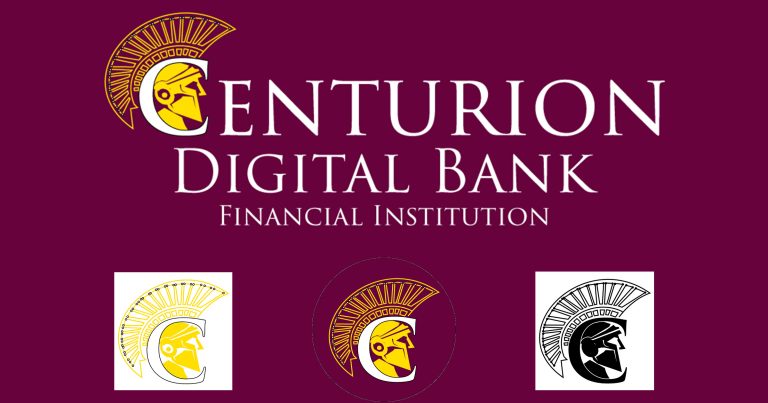Resume Builder
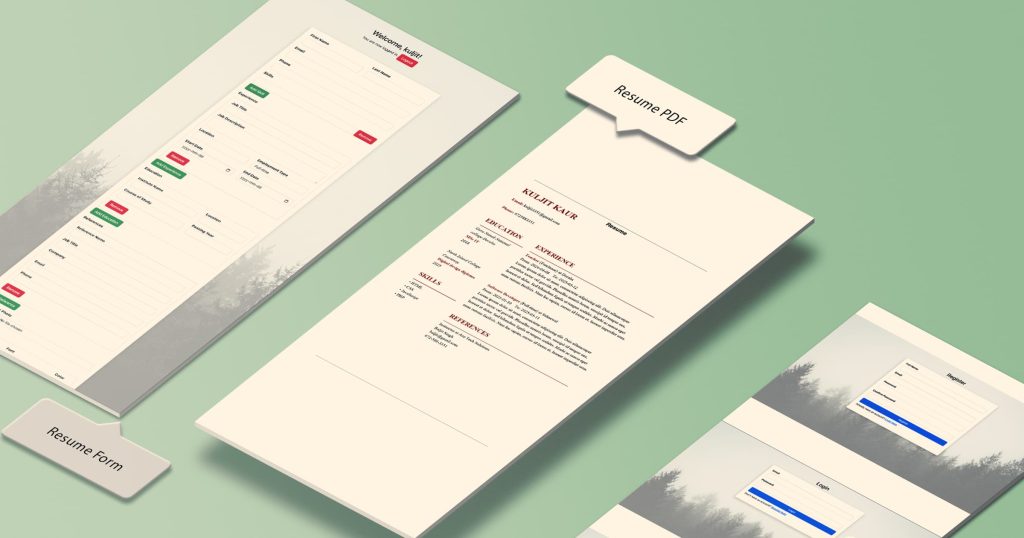
Resume builder app is designed to make resumes quick and easy for everyone. With a simple interface, users can choose from four layout options and add sections like skills, experience, and education, all while the app automatically handles the formatting for them.
The app also lets users preview their resume in real time and save it as a PDF using TCPDF. Customization options, like changing fonts and colors, allow users to personalize their resumes to fit their style. Overall, the app is built to be accessible, user-friendly, and efficient, making it the perfect tool for anyone looking to create a professional resume without the hassle.
Check it out on GitHub.
Research and Getting Ready
I researched other resume makers to understand the current trends and challenges. I identified the main problems users are facing and created user profiles to guide the design. Based on this, I sketched out the app’s layout to ensure it addresses user needs effectively.
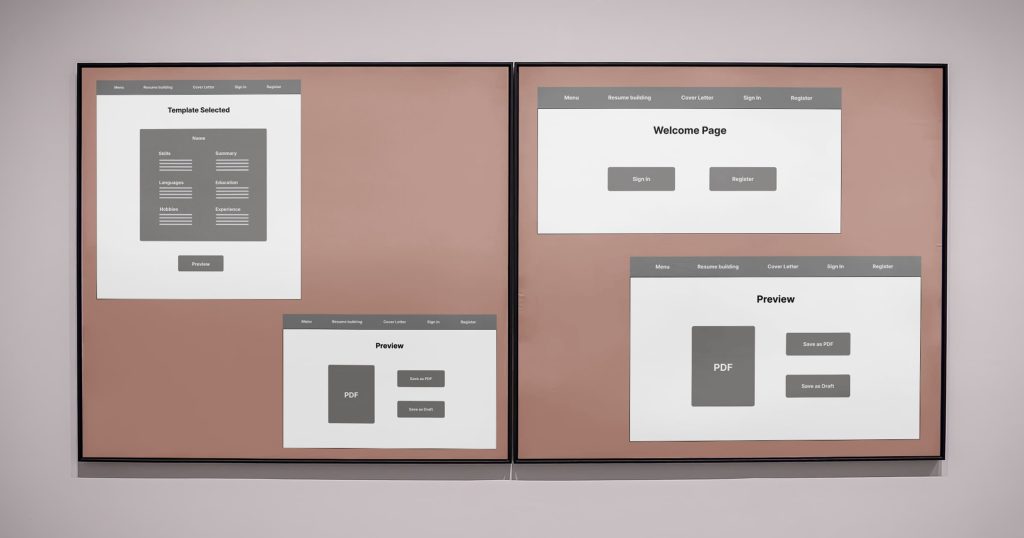
Making it and Shaping it
The design was created with a mobile-first mindset, ensuring that it functions flawlessly on smartphones before adapting to larger screens. Bootstrap provided the structure for the layout, while CSS was used to fine-tune the appearance, making sure it looks great on any device. A secure user sign-up and login system was implemented using PHP and MySQL to store user credentials safely, ensuring that their personal information is protected. The flexible form allows users to easily input and modify their work experience, talents, and educational background whenever they need. Additionally, I added customization options so users can change the colors and fonts on their profiles, giving them the ability to personalize their experience.


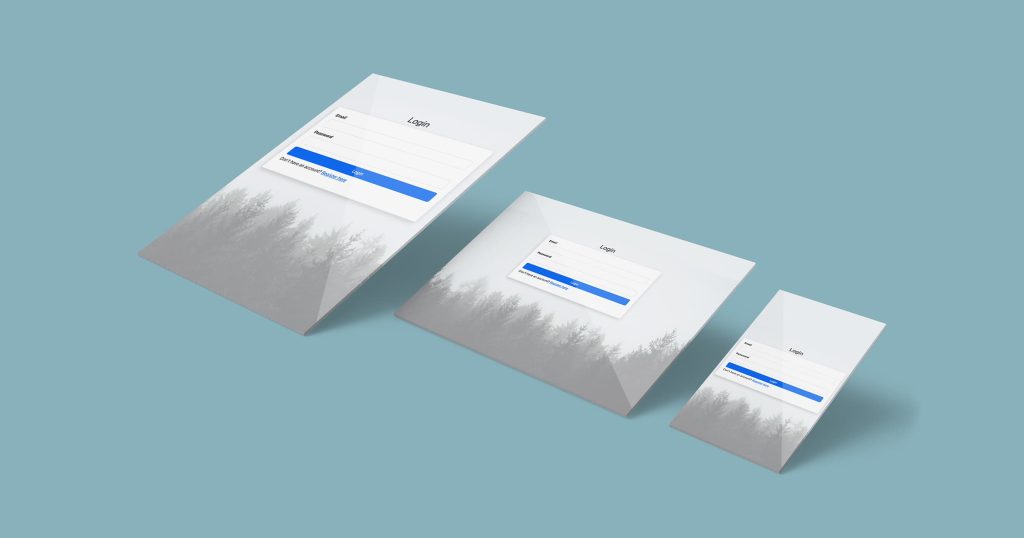

Making PDFs and Making it Better
I used TCPDF to generate customizable, high-quality resumes. The design includes a neat dual-column layout with bold borders for a polished look. Users can preview their resume in a new tab before downloading. The layout adjusts based on the information they provide, ensuring a tailored experience.
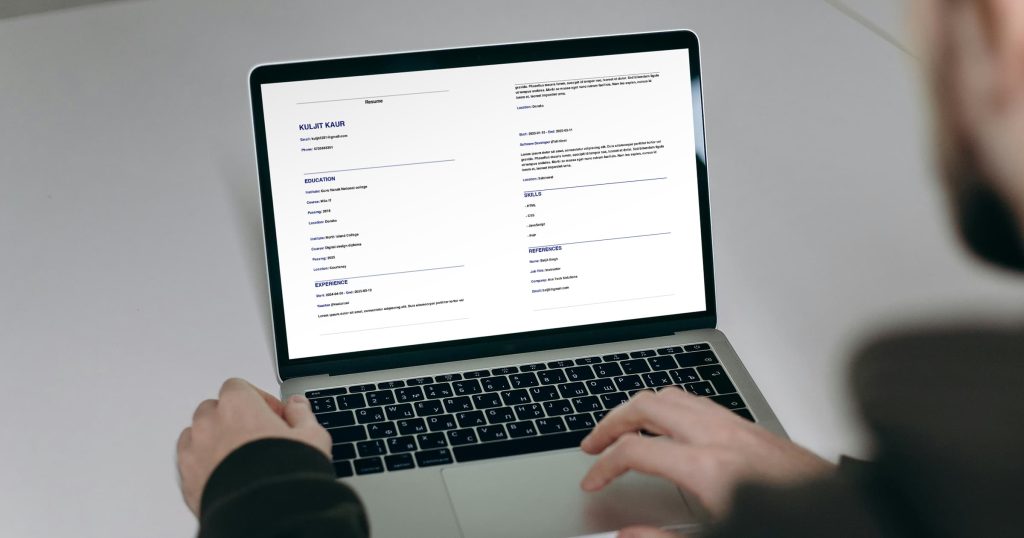
Problems & Fixes
The issue of losing entered data after submission was resolved by using PHP sessions and JavaScript to keep the information intact as users filled out the form. This ensures that users don’t have to re-enter their data if there’s an error or if they need to review their input. The problem of extra space appearing on the right side in TCPDF was addressed by adjusting the space settings inside the cells and fine-tuning how HTML is rendered, which helped eliminate the unnecessary space and improved the overall layout.
Future Steps
Future steps involve introducing even more template options, giving users a broader selection to choose from when designing their resumes. Additionally, AI will be implemented to provide personalized suggestions for improving resume content, offering advice on how to highlight skills, rephrase sections, and make the resume stand out to potential employers. These updates will enhance the user experience by providing more customization and intelligent guidance for creating professional resumes.